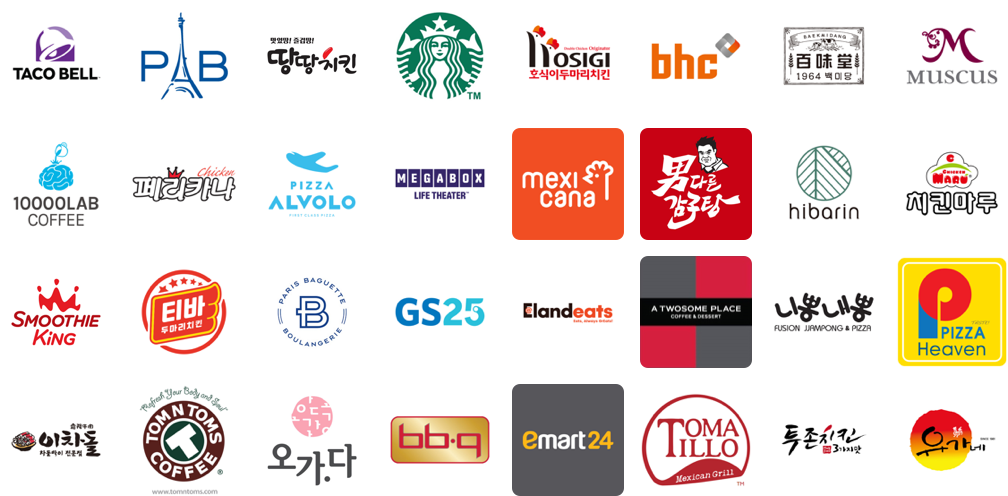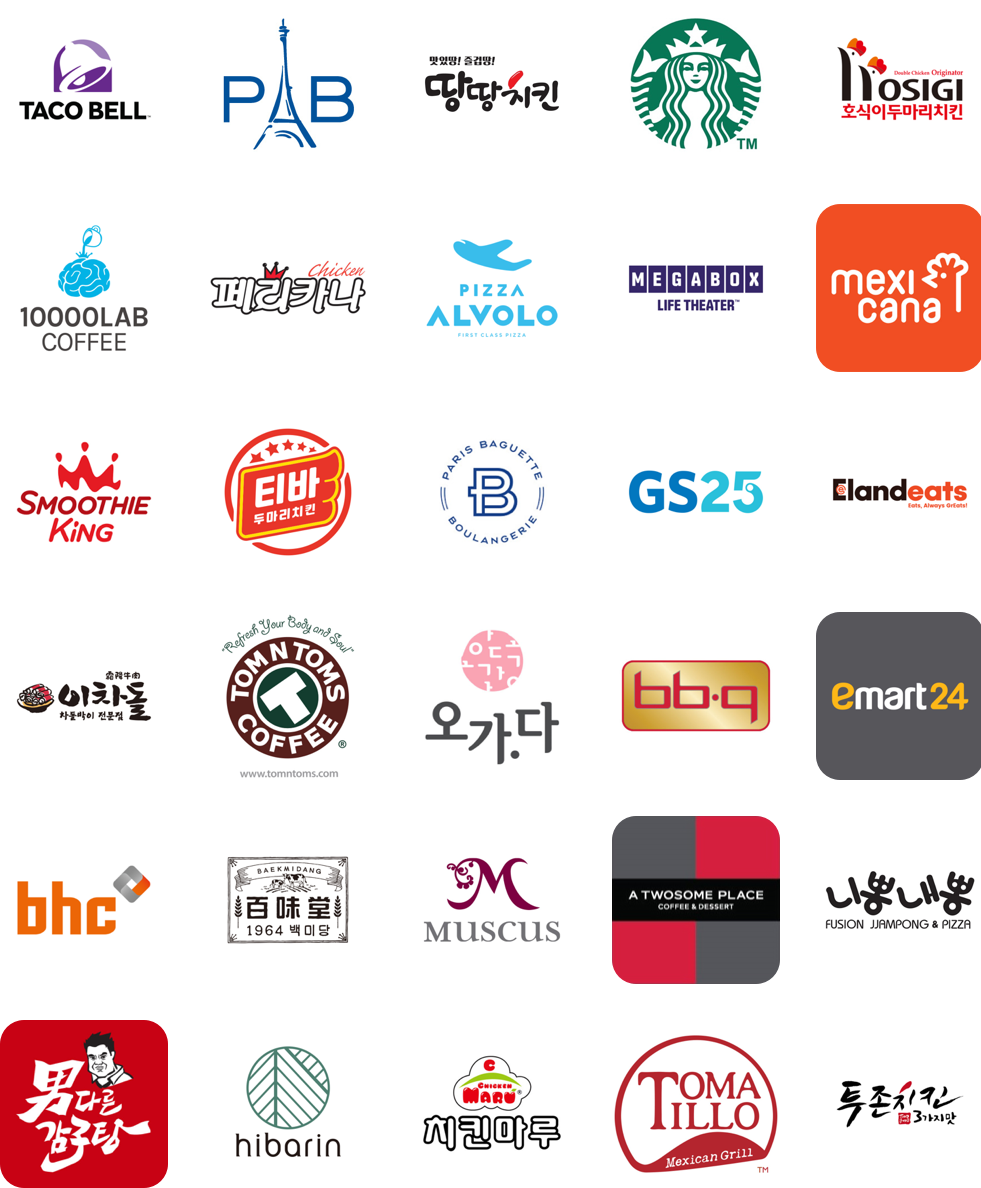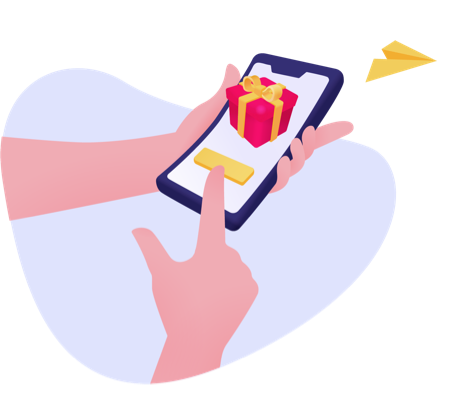
As the sender,
it is simple to send a gift
You can send gifts from a list of over 1,000 products through email, Line or KakaoTalk.
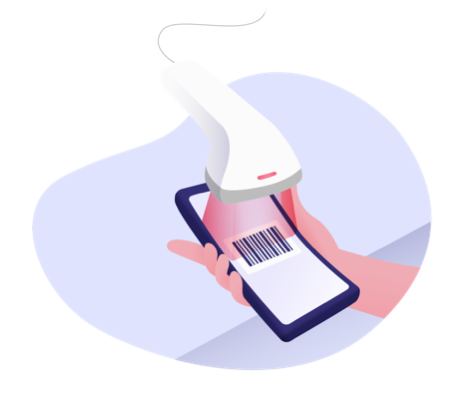
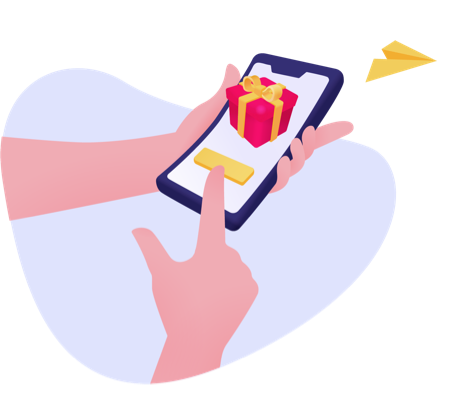
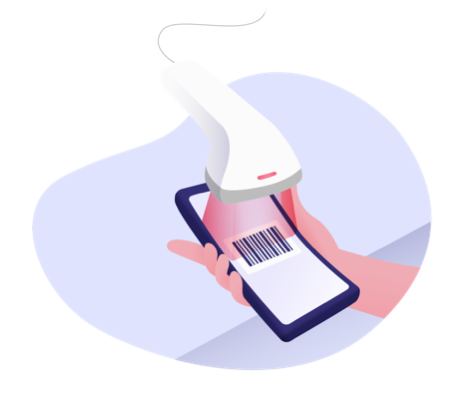

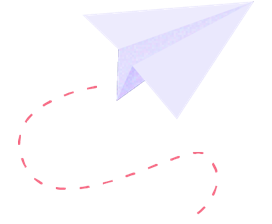

* If you don't know the email address of the recipient, you can purchase their gift then send it to them with a link.
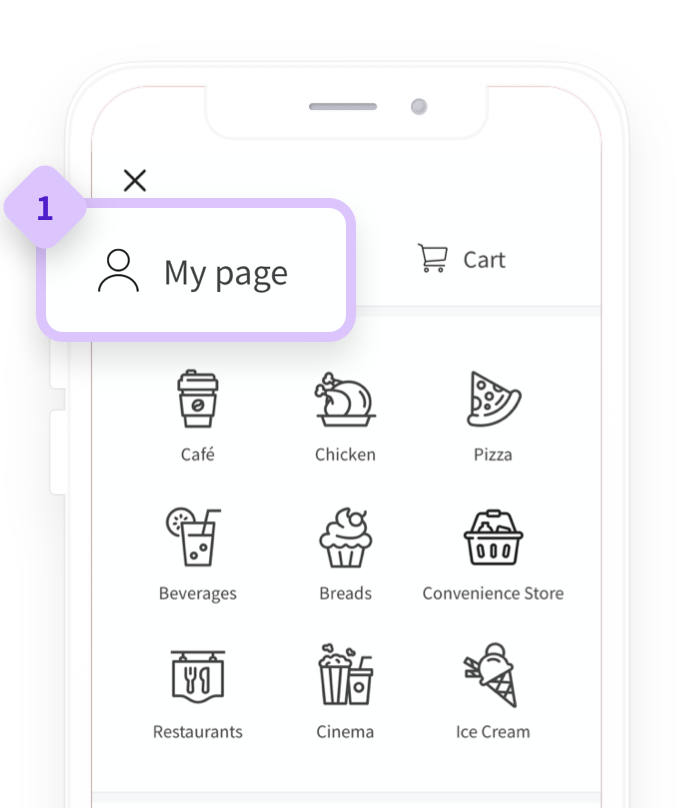
Purchase the gift through the Send via LINE, KakaoTalk, etc. option and go to My page in the menu.
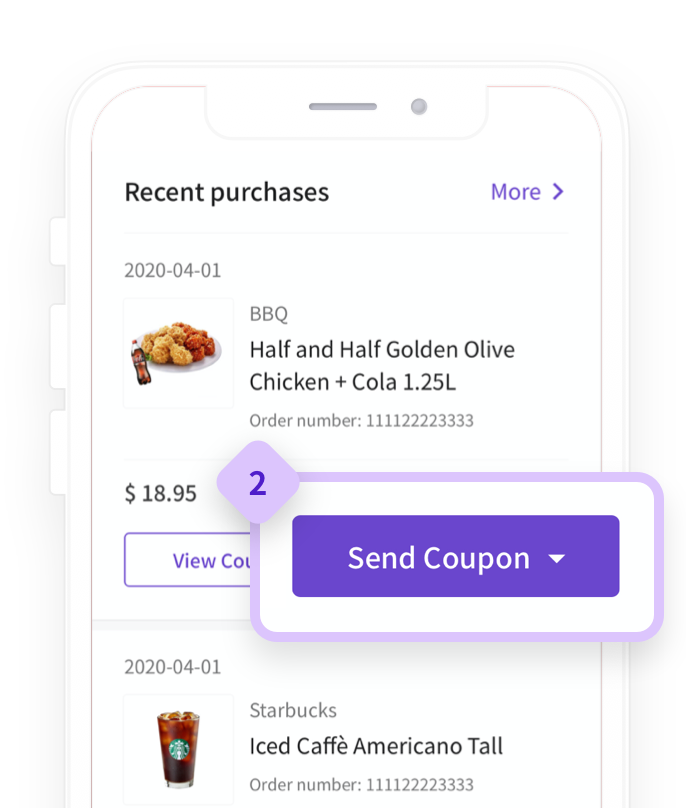
Click the Send button for the coupon.
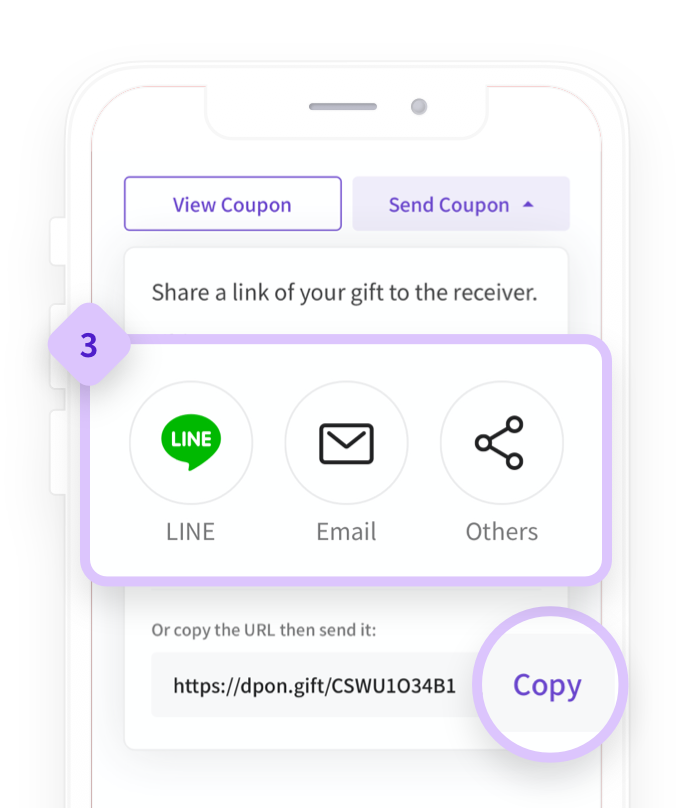
From there, you can send the coupon via social media apps or copy the link.